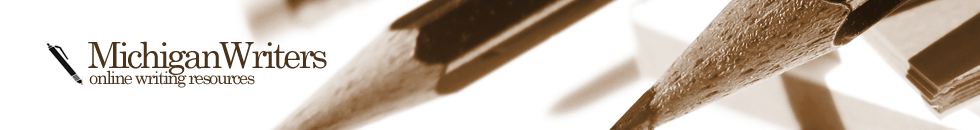Beginner Photo Editing Tips
 Post production can be very intimidating to beginners, but the final product relies a lot on your eye for the subject. Ultimately, you’ll decide what to highlight and what to hide. The trick is trying to get a handle on the tools you have at your disposal. Assuming you have a standard photo editing program like Photoshop or GIMP, you can do a lot with any photo once you’ve established a work flow.
Post production can be very intimidating to beginners, but the final product relies a lot on your eye for the subject. Ultimately, you’ll decide what to highlight and what to hide. The trick is trying to get a handle on the tools you have at your disposal. Assuming you have a standard photo editing program like Photoshop or GIMP, you can do a lot with any photo once you’ve established a work flow.
Basic Corrections
The first two aspects you’ll want to “correct” are color and exposure. For color, you’ll want to warm or cool the colors to suit the shot. If you were shooting early in the morning or later in the day, you’ll want to add some reds or some yellows to try and warm things up. If your shot is in the middle of the day, or came out a little dark, cooler colors can help make your highlights stand out.
Next, correct the exposure. It’s best to slide the bar up or down by hand if you’re in a photo editing program. Otherwise you’ll over-correct and wash out some of the colors you want to stand out.
Playing with Colors
You could jump straight to balancing colors, correcting highlights and making shadows stand out with a new color balance layer. However, you’ll have greater control over the vibrancy in your photograph if you use a black and white layer first. Make the layer transparent, set to any level below 60%. Your colors will at first appear muted, but you can pump up the lightness of each major color in your photo. When you do finally move onto your new color balance layer, you can mute the colors you don’t want while making the rest of the pallet stand out.
About the Author: Samuel Phineas Upham is an investor at a family office/ hedgefund, where he focuses on special situation illiquid investing. Before this position, Phin Upham was working at Morgan Stanley in the Media and Telecom group. You may contact Phin on his Samuel Phineas Upham website or Facebook.